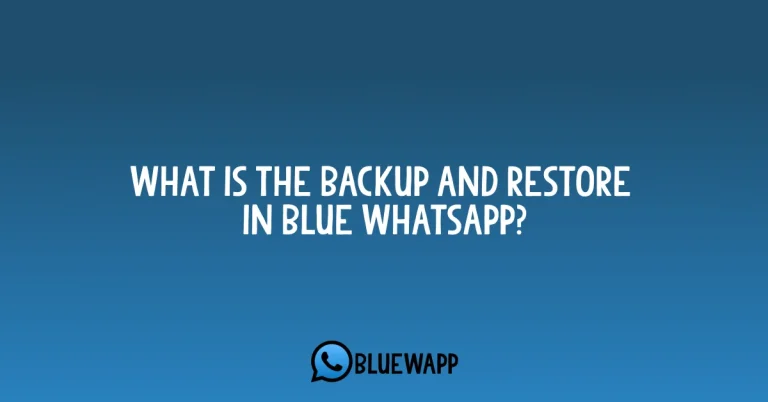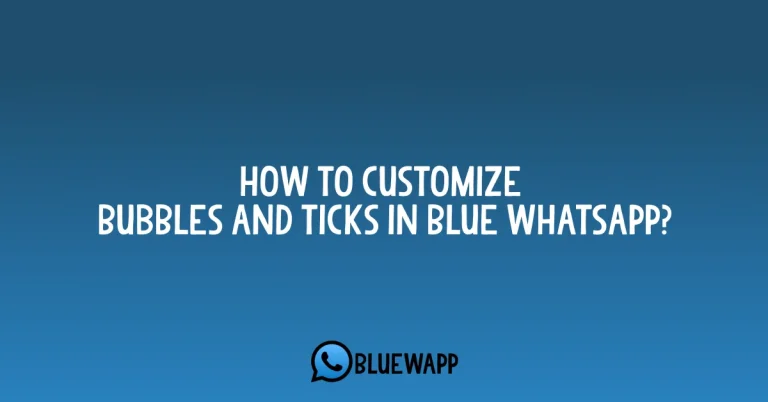What are Blue WhatsApp Universal Settings?
Blue WhatsApp has a lot of features that allow users to have freedom with the settings. Some people are confused about how to actually access them and what they do.
So, the Blue WhatsApp Universal Settings are the exclusive ones and include all the features such as Universal Colors, Action Bar Text Color, Background, List Background, Styles Custom Icons, Notification Icon and Font Style.
How can I access Blue WhatsApp Universal Settings?
It’s very simple and you can access them in your Blue WhatsApp by following the guideline.
Step-1: Open the Latest Version of Blue WhatsApp you are using. If you don’t have the latest version you can also get it from BlueWApp.
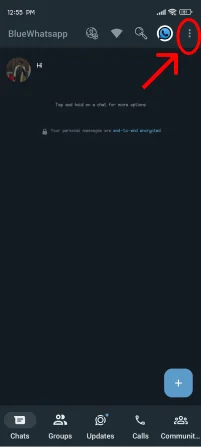
Step-2: Click on three dots and then click on PlusMds. And then the next screen will be opened and from there you can select your desired one.
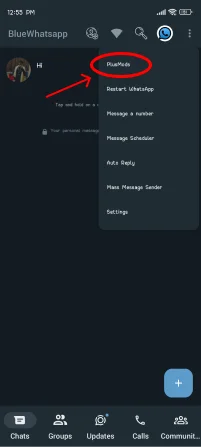
Step-3: A complete interface will be opened in front of you and click on Universal.

Step-4: The Universal Settings have opened and you can now select and apply.
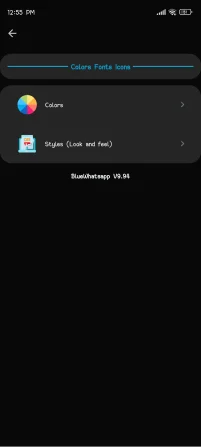
What is Colors Feature In the Universal Settings?
Colors is one of the main features of Universal settings. There are a lot of functions that you can apply and use. Each one of them is exclusive and you won’t find them in the regular official WhatsApp.

Customizations Available:
Universal Colors
This setting allows you to select and change the complete color scheme of your app. This will also change the UI color of your app. Moreover, you can decide to choose a solid color or a gradient color.
Universal Action Bar Text Color
You can select one color that you like the most and apply it on the action bar. There are no limits to these features. You can change them as many times you want.
Background
If you don’t like the basic and default White color background, you can also change it. There are three options: Either you select a solid color, A gradient color and you can even choose to apply the favourite picture in the background.
List Background
On the main screen of your Blue WhatsApp each one of the columns of your chats are called lists. The option to change the color of each one of the lists background is also available.
Status Bar
If you use to upload status so much and interact with statuses so much then you can apply your favourite or more attractive color then the normal one.
Navigation Bar
Navigation bar is the one in which you see your chats word written and the name of WhatsApp. So, If the Blue or Green color seems so boring to you. You can also change that to a more contrasted color.
What is Styles Feature In the Universal Settings?
The styles feature in the Universal Settings can change the look and the feel of your WhatsApp. You can customize the complete app according to your needs and your expectations. It is free and easy to use.

So, the setting that you can use and edit them accordingly. All the features are given and explained below:
Customizations Available:
Emoji Variant
iPhone emojis are a bit different than the android ones and are a bit classical and people love them mostly. So, you can choose to have your favorite emojis among these five packs:
Blue WhatsApp
IOS NEW 2023
One
Android 0
System Emoji Beta
Launcher Icons
There is a variety of more than 100 icons available and you can choose the best one. So, it will be applied on your home screen. Everytime you see it, it will be the same one and this feature is completely free.
Notification Icons
Each time you swipe down, check the status bar of your mobile phone. A boring blue or green color notification icon is displayed, you can change the color of that notification icon.
Fonts Styles
Font is the main and most important thing on a screen. Most people dislike the regular font and they can’ change the in-app font. But, in this app you can choose your favorite font and show it off to your friends to stand out.
Load Font
If you have downloaded a font from Google, click on load font and select the font from your downloads folder and choose it. The new font will be applied.
Conclusion
So, TheBlue WhatsApp Universal Settings offer tons of new features that you can apply and don’t have to pay anything for. They are fun and easy to apply and use, change them whenever you want. Enjoy.